If you convert a project from VC5/6/2002/2003/2005/2008 to VC2010, you will sometimes get an warning during the conversion (UpgradeLog.XML) and during the link phase os your build. This warning might look like:
1>...Microsoft.CppBuild.targets(990,5): warning MSB8012: TargetPath(...LeakFinder_VC9.exe) does not match the Linker's OutputFile property value (...LeakFinder.exe). This may cause your project to build incorrectly. To correct this, please make sure that $(OutDir), $(TargetName) and $(TargetExt) property values match the value specified in %(Link.OutputFile).
or
1>...Microsoft.CppBuild.targets(992,5): warning MSB8012: TargetName(LeakFinder_VC9) does not match the Linker's OutputFile property value (LeakFinder). This may cause your project to build incorrectly. To correct this, please make sure that $(OutDir), $(TargetName) and $(TargetExt) property values match the value specified in %(Link.OutputFile).
The problem is, that the following two settings are not identical (Target Name, Target Extension):
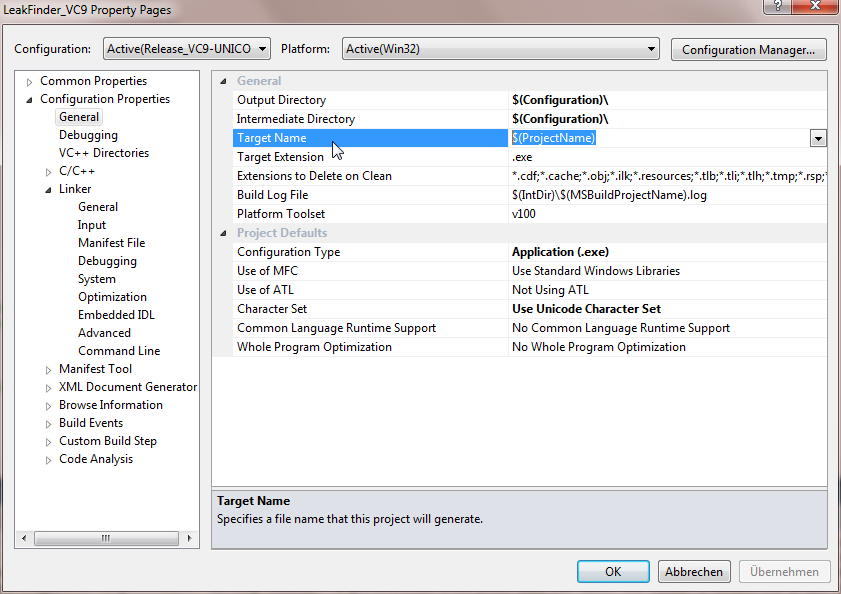
If you match those two, the warning will be gone 😉
For example, if you have named your EXE in Debug-Builds: “MyAppd.exe” and in Release-Builds “MyApp.exe”, I suggest that your only change the “Target Name” in the General-Page to “MyAppd” (for Debug) and “MyApp” (Release) or ($(ProjectName) if it is the same name as the project).
Then you must also change the “Linker | General | Output File” to the default setting: “
If you want to change the output directory, you should the the “General | Output Directory” setting.
More info about this conversion problem can be found here:
Visual Studio 2010 – $(TargetName) macro
Visual Studio 2010 C++ Project Upgrade Guide
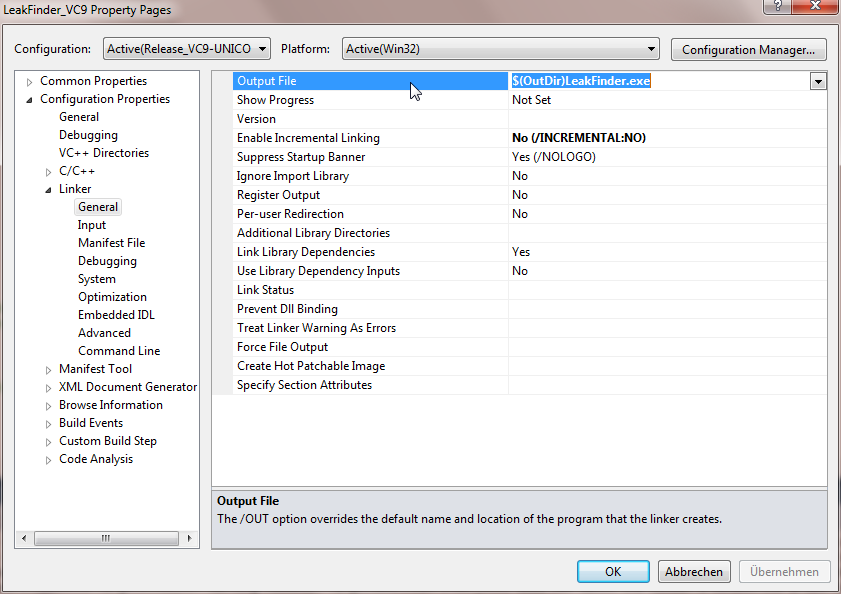
Thanks for your post!
Unfortunately, I’ve found it after I’ve discovered the solution for the problem by myself.
However, I just wanted to add that I’ve got the same warning when trying to build my solution for 64 bit (while before it was compiled for 32bit). In both cases it was already VS2010.
Maybe this additional case for this warning will help somebody to find this post more quickly 🙂
Enjoy