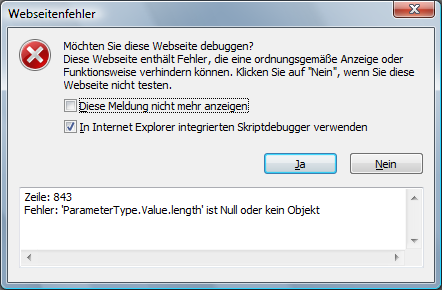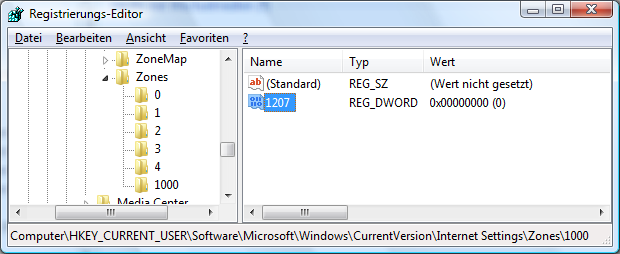After the support for the SOAP-Toolkit was retired, there was no library from Microsoft, to write or consume Web-Services in native code. The suggested solution was to move to the .NET-SOAP classes. Of course, this is not always a solution, for big native code-bases.
It seems that MS has reflected this situation and also has found, that it is a “must have” to have a native WS-* library.
Starting with Windows 7 and Windoes Server 2008 R2, the OSwill have build-in support for native Web-Services.
The APIis called WWS-API (Windows Web Service API). To get an overview and also some examples, you can take a look at the code.msdn-Site.
Also, if you have an existing application and want to move to WWSAPI, you can join a virtual lab, to get help in implementing your web-service (either consuming or exposing).
EDIT:
Nikola added an comment, that WWSAPI will be also available on XP-SP2 and later! These are really great news!
You can already download the beta-bits, see:
Release of WWSAPI beta for Windows XP, Vista, Server 2003 and Server 2008