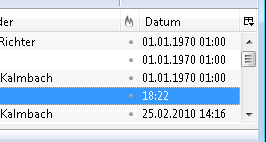Finally MS release a *better* sos.dll extension for WinDbg (psscor2.dll), which has many more features. One of my favorite feature is “displaying callstacks with line infos”!
Also it has a good “!Analysis” command for dump-files.
The output of “!Help” is:
------------------------------------------------------------------------------- PSSCOR is a debugger extension DLL designed to aid in the debugging of managed programs. Functions are listed by category, then roughly in order of importance. Shortcut names for popular functions are listed in parenthesis. Type "!help" for detailed info on that function. Object Inspection Examining code and stacks ----------------------------- ----------------------------- DumpObj (do) Threads DumpArray (da) CLRStack DumpStackObjects (dso) IP2MD DumpAllExceptions (dae) BPMD DumpHeap U DumpVC DumpStack GCRoot EEStack ObjSize GCInfo FinalizeQueue EHInfo PrintException (pe) COMState TraverseHeap DumpField (df) DumpDynamicAssemblies (dda) GCRef DumpColumnNames (dcn) DumpRequestQueues DumpUMService Examining CLR data structures Diagnostic Utilities ----------------------------- ----------------------------- DumpDomain VerifyHeap EEHeap DumpLog Name2EE FindAppDomain SyncBlk SaveModule DumpThreadConfig (dtc) SaveAllModules (sam) DumpMT GCHandles DumpClass GCHandleLeaks DumpMD VMMap Token2EE VMStat EEVersion ProcInfo DumpModule StopOnException (soe) ThreadPool MinidumpMode DumpHttpRuntime FindDebugTrue DumpIL FindDebugModules PrintDateTime Analysis DumpDataTables CLRUsage DumpAssembly CheckCurrentException (cce) RCWCleanupList CurrentExceptionName (cen) PrintIPAddress VerifyObj DumpHttpContext HeapStat ASPXPages GCWhere DumpASPNETCache (dac) ListNearObj (lno) DumpSig DumpMethodSig Other DumpRuntimeTypes ----------------------------- ConvertVTDateToDate (cvtdd) FAQ ConvertTicksToDate (ctd) DumpRequestTable DumpHistoryTable DumpBuckets GetWorkItems DumpXmlDocument (dxd) DumpCollection (dc) Examining the GC history ----------------------------- HistInit HistStats HistRoot HistObj HistObjFind HistClear