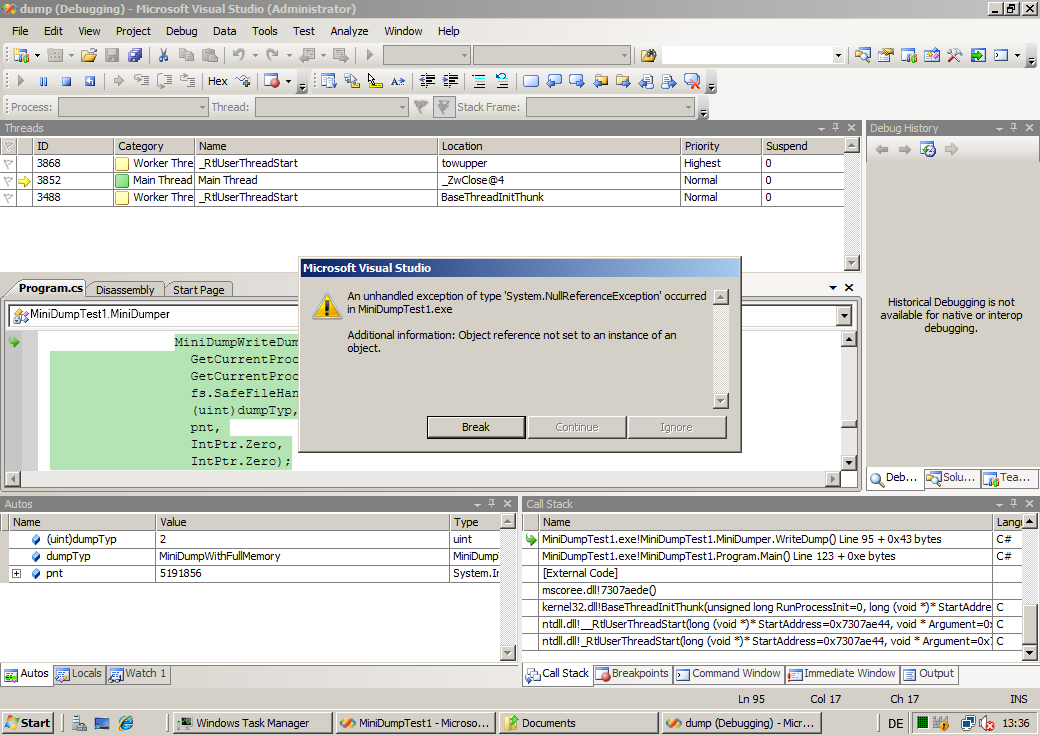It seems that the new IE8 has some conflicts with Visual Studio 2008 (incl. SP1). After you installed IE8, you are not able to use the call-wizard for MFC projects anymore. It always gives you an error that there is a bug on the page:
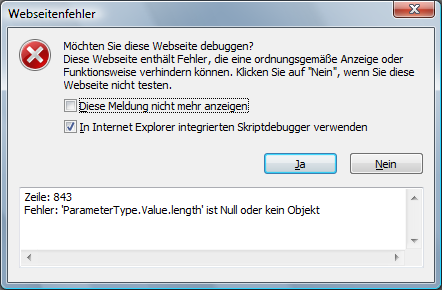
Currently there is a workaround, until a “real” fix is present:
- Open regedit
- Under HKEY_CURRENT_USER \ Software \ Microsoft \ Windows \ CurrentVersion \ Internet Settings \ Zones
create a new key called 1000 (if it isn’t already there) - Under 1000, create a DWORD entry with:
- Name = 1207
- Type = REG_DWORD
- Data = 0x000000
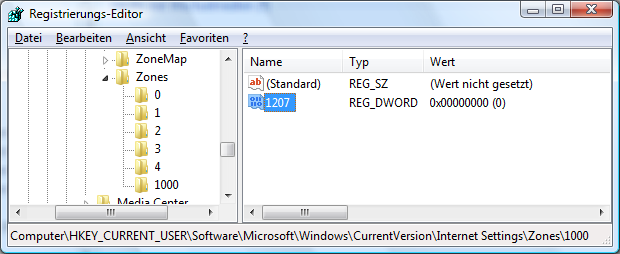
You can also download the zipped reg-file.
Just for completeness: There is a connect entry since 9 days…
Addition: The problem also occurs with VS2005 (and maybe earlier versions 😉 )